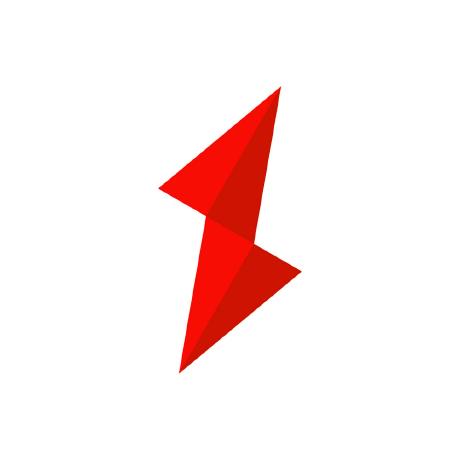API Catalog vs. Developer Portal: What's the Real Difference?
November 4, 2025
Key Takeaways
- Catalog vs. Portal: An API catalog is an internal inventory for API producers (engineers, architects) to govern and manage all APIs. An API Developer Portal is a user-facing product for API consumers (developers) to discover, learn about, and integrate with a curated set of APIs.
- Purpose: The catalog's goal is governance and visibility to prevent API sprawl and enforce standards. The portal's goal is consumption and engagement to drive API adoption through a great developer experience.
- Relationship: They are not competing tools but two sides of the same coin. An effective architecture uses a comprehensive catalog as the single source of truth that feeds one or more curated developer portals.
- The Gateway's Role: The API gateway is the runtime engine that connects the two. It acts as a data source for the catalog (providing real-world traffic data) and as the enforcement point for the portal (powering self-service key generation and security).
The Library vs. The Librarian: Defining Catalogs and Portals
If you've ever found yourself in a meeting where "API catalog," "API Portal," and "API Marketplace" are used interchangeably, you're not alone. The line between these concepts can seem blurry, leading to confusion about which tool is needed for the job. This article will bring clarity by defining each tool, its audience, and its distinct purpose within a modern API strategy.
The easiest way to understand the difference is with a simple library analogy:
- An API catalog is the library's master inventory system—the central database that tracks every single asset the library owns. It contains rich metadata for each item: author (owning team), publication date (v1.0 release), genre (business domain), and precise location (
service.internal.cluster.local). This inventory is used primarily by the librarians (platform engineers, architects, security teams) to manage the collection. Its purpose is inventory and governance. - An API Developer Portal is the library's public-facing website and helpful front desk. It's the beautifully designed, curated product that allows patrons (developers) to discover, understand, and 'check out' the books (APIs). It doesn't show every single asset, only the ones ready for public consumption. It provides reading guides (tutorials), help services (support docs), and a library card registration system (self-service API key generation). Its purpose is consumption and engagement.
With that analogy in mind, here are the formal definitions:
- API catalog: An internal, comprehensive inventory of all APIs and event-driven services within an organization, regardless of their lifecycle stage (in-development, production, deprecated) or type (internal, external, third-party). It is the single source of truth for API providers.
- API Developer Portal: A user-facing website that presents a curated set of production-ready APIs to a specific audience of API consumers (internal developers, external partners, or the public). It is designed to enable them to discover, learn about, and integrate with these APIs with minimal friction.
Producer vs. Consumer: Different Tools for Different Jobs
API catalogs and API Portals solve different problems for different audiences. Understanding who uses each tool and why is the key to appreciating their distinct value.
The API Catalog: The Single Source of Truth for Governance
The API catalog is an internally-facing tool built for API producers and the teams responsible for the overall health of the platform: architects, platform engineers, and security teams. Its core purpose is to provide a holistic, top-down view of the entire API landscape to enable effective governance and strategic decision-making.
- Tackling API Sprawl: As organizations scale, they inevitably face API sprawl—the uncontrolled proliferation of redundant, undocumented, and inconsistent APIs. The catalog is the first line of defense, answering critical questions like:
- "Does our company already have a service that handles currency conversion?" (Prevents duplicate work)
- "Which teams are still dependent on the deprecated v1 authentication API?" (Reduces technical debt)
- "Who is the owner of the
user-profile-service?" (Establishes clear ownership)
- Enforcing Standardization: An architect can use the catalog to audit the entire API landscape and ensure teams are adhering to company-wide standards. It provides visibility into REST design guidelines, security schema usage (e.g., OAuth 2.0 vs. API Keys), versioning strategies, and service-level objectives (SLOs).
- Security Auditing: For a security team, an unknown API is an unacceptable risk. A complete catalog provides an exhaustive inventory to scan for "shadow" APIs (undocumented APIs) and "zombie" APIs (deprecated but still running APIs). It allows them to programmatically check for proper authentication, authorization, and data classification across the entire organization.
The API Developer Portal: The On-Ramp for Developer Experience (DX)
The API Developer Portal is an externally-facing product built for API consumers. This audience can be internal developers on other teams, external business partners, or the public. Its purpose is to productize your APIs and drive adoption by providing a world-class Developer Experience (DX).
- Accelerating Onboarding: The primary goal of a developer portal is self-service. A developer should be able to land on the portal and, without filing a single ticket, achieve their goal. This includes:
- Finding relevant APIs through searching and browsing.
- Exploring endpoints with interactive documentation (e.g., Swagger UI or Redoc).
- Generating API keys and credentials automatically.
- Driving Engagement & Education: A portal is much more than just API reference documentation. It's an educational hub that turns a functional API into a successful product. As noted by industry experts, a great portal provides context and guidance to help developers succeed with your APIs. This includes "Getting Started" guides, cookbooks with common recipes, full tutorials, code samples, and SDKs.
- Monetization & Partnering: For businesses with public APIs, the portal is the digital storefront. It's where you manage API product tiers (e.g., Free, Pro, Enterprise), handle billing and usage tracking, and communicate important updates to your developer community.
This diagram illustrates the ideal flow: the comprehensive catalog acts as the backend source of truth that feeds curated, user-facing portals.
graph TD
subgraph "Internal API Providers"
A["Microservice A<br> (OpenAPI Spec)"]
B["Microservice B<br> (AsyncAPI Spec)"]
C["Legacy Service C"]
end
A -- "Push Spec and Metadata" --> D
B -- "Push Spec and Metadata" --> D
D["Comprehensive API Catalog - Internal Inventory and Governance"]
D -- "Select and Publish" --> E["Internal Developer Portal"]
D -- "Select and Publish" --> F["External Partner Portal"]
style D fill:#e6f3ff,stroke:#528bff
From Inventory to Engagement: A Practical Architecture
A key architectural principle for a scalable API platform is that the portal is a specialized view into the catalog. A well-structured catalog can power multiple portals, each tailored to a specific audience, creating a "one holistic catalog, powering multiple consumer portals" model.
For example, a large enterprise might have a single, master API catalog containing thousands of internal services.
- They publish a small, curated set of public, monetized APIs to their External Partner Portal.
- They publish a much larger set of internal and third-party APIs to their Internal Developer Portal for use by their own engineering teams.
This separation ensures a consistent source of truth while providing a focused, relevant experience for each distinct audience.
Automating the Catalog: The CI/CD Connection
An API catalog that relies on manual updates is destined to become outdated and untrustworthy. Automation is non-negotiable for success. The best practice is to make catalog updates a standard, automated step in your CI/CD process.
- A developer pushes new code and an updated API specification file (e.g.,
openapi.yaml) to a service's repository. - The CI/CD pipeline runs builds, unit tests, and security scans.
- A dedicated "publish to catalog" step in the pipeline validates the spec and pushes it, along with other metadata (e.g., code owner from a
CODEOWNERSfile, service tier), to the central API catalog via its API.
This GitOps or "spec-driven" approach ensures the catalog is always an accurate, real-time reflection of what is being deployed into production.
The API Gateway's Crucial Connection
The catalog and portal are systems of record and engagement, but the API gateway is the system of action. It is the runtime enforcement point that brings the entire platform to life and physically connects the two concepts.
-
As a Data Source for the Catalog: While an OpenAPI spec defines the design of an API, the gateway knows its reality. An advanced API gateway like Apache APISIX can be configured to export rich operational data—traffic volume, latency distribution (p99, p95), error rates, and popular endpoints—back to the catalog. This enriches the catalog with real-world insights, helping architects identify underused APIs for deprecation, high-traffic APIs that need more resources, or endpoints with rising error rates.
-
As the Enforcement Point for the Portal: The "self-service" functionality of a developer portal is ultimately powered by the gateway's administration API. Let's visualize the developer onboarding flow:
sequenceDiagram
participant Dev as Developer
participant Portal
participant Gateway as API Gateway
Dev->>+Portal: 1. Clicks "Create App" & Subscribes to Product API
Portal->>+Gateway: 2. Admin API Call: `create_consumer()`
Gateway-->>-Portal: 3. Returns a new `consumer_id`
Portal->>Gateway: 4. Admin API Call: `generate_key(consumer_id)`
Gateway-->>Portal: 5. Returns a new `api_key`
Portal-->>-Dev: 6. Displays the API key to the Developer
Dev->>Gateway: 7. Makes API call to Product API with `X-API-KEY` header
Gateway->>Gateway: 8. Authenticates key, checks rate limits & permissions
Gateway-->>Dev: 9. Proxies request to backend & returns response
This sequence clearly shows the separation of concerns: the portal provides the user-friendly interface, but the gateway does the heavy lifting of creating credentials, securing the endpoint, and controlling traffic at runtime.
Conclusion: Build a System, Not Just a List
The distinction is clear: an API Catalog is for inventory, and an API Developer Portal is for engagement. They are not competing tools; they are two sides of the same coin, serving the different but equally important needs of API producers and API consumers.
A successful enterprise API strategy requires both. A catalog without a portal is a perfectly organized warehouse with no storefront—your assets are well-governed but are never discovered or used. A portal without a catalog as its source of truth is a chaotic storefront with no inventory management, quickly leading to outdated documentation, inconsistent standards, and a poor developer experience.