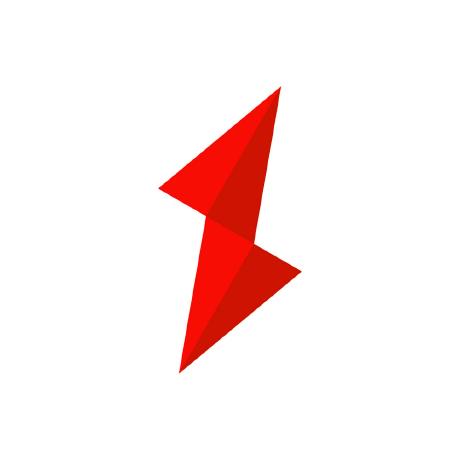Top 10 Metrics to Monitor in API Gateway for Optimal Performance
April 3, 2025
Introduction
In today's digital landscape, API gateways act as the “traffic controllers” for modern applications, managing the flow of requests between clients and backend services. Whether you're building microservices, serverless architectures, or hybrid cloud environments, the performance of your API gateway directly impacts user experience, operational efficiency, and business outcomes.
Poorly monitored API gateways can lead to critical issues like latency spikes, downtime, security breaches, and scalability bottlenecks. For DevOps engineers, SREs, and developers managing high-traffic API ecosystems, proactive monitoring is not optional—it's a necessity.
This blog explores the top 10 metrics to monitor in your API gateway to ensure optimal performance, scalability, and security. By the end, you'll have actionable insights to fine-tune your API infrastructure and avoid costly outages.
Key Metrics to Monitor
1. Request Rate (Throughput)
What: The total number of API requests processed per second or minute.
Why It Matters:
- Sudden traffic spikes can overwhelm your gateway, leading to degraded performance or crashes.
- Consistently high throughput may signal the need for scaling resources or load balancing.
- Abnormal spikes could indicate DDoS attacks or misconfigured client applications.
Optimization Tip:
Use historical data to set auto-scaling policies. For example, if your gateway typically handles 1,000 requests per second during peak hours, configure horizontal scaling to handle 1,500 requests as a buffer. Tools like Kubernetes Horizontal Pod Autoscaler can automate this process.
2. Error Rate (4xx/5xx Responses)
What: The percentage of failed requests, categorized as client errors (4xx) or server errors (5xx).
Why It Matters:
- High 4xx errors (e.g.,
401 Unauthorized,404 Not Found) may indicate misconfigured endpoints or authentication issues. - 5xx errors (e.g.,
500 Internal Server Error,503 Service Unavailable) often point to upstream service failures or resource exhaustion.
Optimization Tip:
Track specific error codes to pinpoint issues. For instance, monitor HTTP 429 Too Many Requests to ensure rate-limiting policies are effective.

3. Latency (Response Time)
What: The time taken for the API gateway to process and return a response, measured in milliseconds.
Why It Matters:
- High latency degrades user experience, leading to abandoned carts in e-commerce or delayed financial transactions.
- Latency spikes can indicate bottlenecks in upstream services, overloaded gateways, or inefficient code.
Advanced Strategy:
Segment latency by endpoint, HTTP method (e.g., GET vs. POST), or geographic region. For example, a GET request to /user/profile should ideally respond in <100ms, while a POST to /process/payment might tolerate up to 500ms.
4. System Resource Utilization
Metrics: CPU, memory, and disk usage of the gateway instance.
Why It Matters:
- Overloaded resources (e.g., CPU > 80%) can cause performance degradation or crashes.
- Correlate resource usage with request rates to plan capacity and avoid outages.
Tool Example:
Use AWS CloudWatch or Prometheus to visualize resource metrics. For instance, if CPU usage spikes during peak hours, consider upgrading instance sizes or redistributing traffic.
5. Cache Hit Rate
What: The ratio of cache-served requests to total requests (e.g., 85% hit rate).
Why It Matters:
- A low cache hit rate (e.g., <60%) increases backend load and latency.
- Inefficient caching policies can negate performance gains from caching altogether.
Optimization Tip:
Adjust TTL (time-to-live) policies or identify cacheable endpoints. For example, static content like /api/v1/products can be cached for 5 minutes, while dynamic content like /api/v1/user/cart may require shorter TTLs.
6. Concurrent Connections
What: The number of active client connections at any given time.
Why It Matters:
- Surges in concurrent connections can overwhelm the gateway, leading to connection timeouts.
- Monitor thresholds like
max_connections(similar to MySQL'smax_used_connections) to prevent overload.
Actionable Insight:
Set alerts for concurrent connections exceeding 80% of capacity. For example, if your gateway supports 10,000 concurrent connections, trigger a scaling event when 8,000 connections are active.
7. Upstream Service Health
What: Response time and error rates of backend services (e.g., microservices, databases).
Why It Matters:
- API gateways depend on healthy upstream systems; failures here cascade to end-users.
- Slow upstream services (e.g., a database query taking 2s) directly impact gateway latency.
Best Practice:
Implement circuit breakers (e.g., using Hystrix or Resilience4j) to prevent gateway overload during upstream outages.
8. Traffic Composition
What: Breakdown of traffic by API endpoint, HTTP method, or consumer type (e.g., mobile vs. web).
Why It Matters:
- Identify high-cost endpoints (e.g., POST-heavy APIs) for optimization.
- Detect anomalies like unexpected traffic from unauthorized clients.
Example:
A SaaS application noticed 30% of traffic came from a deprecated /v1/login endpoint, prompting them to redirect users to the /v2/auth endpoint and reduce load.
9. Security Metrics
What: Authentication failures, IP blocking events, and threat detection alerts.
Why It Matters:
- Protect against brute-force attacks, SQL injection, and unauthorized access.
- Track metrics like
failed_auth_attemptsto identify potential security breaches.
Tool Recommendation:
Use OWASP ZAP or WAF (Web Application Firewall) to monitor and mitigate threats in real time.
10. Bandwidth Usage
What: Data transferred in/out of the gateway, measured in MB/s or GB/day.
Why It Matters:
- High bandwidth costs or throttling risks (e.g., from large payload transfers).
- Optimize payload compression (e.g., using GZIP) to reduce bandwidth usage.
Tools and Techniques for Effective Monitoring
Built-in Solutions
Leverage native logging and monitoring tools:
- Azure API Management: Use diagnostics logs to track request rates and error codes.
- AWS API Gateway: Integrate with CloudWatch for real-time metrics and alerts.
Third-Party Tools
For cross-platform insights:
- Datadog: Correlate API gateway metrics with infrastructure performance.
- Sumo Logic: Analyze logs to detect anomalies in traffic patterns.
- Prometheus + Grafana: Build custom dashboards for granular visibility.
Alerting Strategies
- Set thresholds for critical metrics (e.g., latency > 500ms triggers a PagerDuty alert).
- Use SLA (Service Level Agreement) targets to define acceptable performance (e.g., 99.9% uptime).

Best Practices for Optimization
- Establish Baselines: Compare metrics against historical data to spot anomalies. For example, if latency spikes 30% above the weekly average, investigate immediately.
- A/B Testing: Experiment with caching policies or rate-limiting rules in staging environments before deploying to production.
- Log Analysis: Enable verbose logging temporarily to diagnose issues (but beware of log bloat).
- Regular Audits: Review configurations quarterly (e.g., TLS settings, timeout values) to ensure alignment with current traffic patterns.
Conclusion
Monitoring the top 10 API gateway metrics—from request rates and error rates to security and bandwidth usage—is critical for ensuring reliability, scalability, and security in modern applications. By adopting proactive monitoring practices and leveraging tools, you can transform raw data into actionable insights, prevent outages, and deliver seamless user experiences.