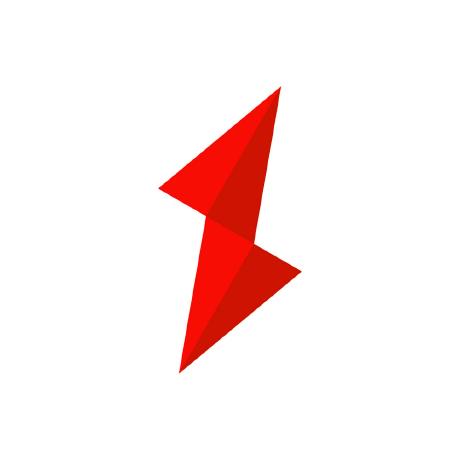How to Implement Real-Time Alerts for API Gateway Failures
April 3, 2025
The Critical Role of Real-Time Alerts in API Gateways
APIs are the backbone of modern digital interactions, handling over 83% of web traffic. However, even a 1% failure rate can cost enterprises millions in revenue and reputation damage. Real-time alerts are not just a luxury—they're a necessity for maintaining uptime, ensuring compliance, and delivering seamless user experiences.
In this blog, we'll explore how to implement robust real-time alerting for API gateways, drawing on best practices from industry leaders and tools, which offers low-latency alerting and customizable dashboards.
Understanding API Gateway Failure Scenarios
Common Failure Types
-
HTTP 5xx Errors: Server-side failures like
500 Internal Server Erroror503 Service Unavailable. -
Latency Spikes: Sudden increases in response times, often due to overloaded backend services.
-
Rate-Limiting Breaches: Exceeding predefined request limits, triggering
429 Too Many Requests. -
Misconfigured Routes: Invalid endpoints or routing logic causing
404 Not Founderrors. -
Security Breaches: DDoS attacks, brute-force authentication attempts, or unauthorized access.

Consequences of Delayed Detection
Undetected failures can escalate from minor issues to system-wide outages. For example, a 2023 study by Postman found that APIs without real-time alerts experienced 40% longer downtime than those with proactive monitoring.
Planning Your Real-Time Alert Strategy
Define Critical Metrics
- Error Rates: Trigger alerts when errors exceed 5% in a 5-minute window.
- Response Times: Alert if latency surpasses SLA thresholds (e.g., >500ms for critical APIs).
- Traffic Volume: Detect sudden drops or spikes indicating DDoS attacks or service failures.
- Authentication Failures: Monitor
401 Unauthorizedor403 Forbiddenerrors.
Prioritize Alert Severity
- Critical: Complete API downtime or widespread 5xx errors.
- High: Latency breaches or security incidents.
- Low: Sporadic 404s or non-critical endpoint failures.
Align with Business SLAs
Use tools like Jira Service Management to map alerts to SLA commitments. For example, ensure alerts for payment APIs trigger within 1 minute of a failure.
Step-by-Step Implementation Guide
Step 1: Integrate Monitoring Tools
-
Tools:
- Prometheus + Alertmanager: For open-source flexibility.
- AWS CloudWatch: Native integration with API Gateway.
- API7 Enterprise: Real-time dashboards and custom alerting.
-
Configuration:
# Example Prometheus scrape configuration scrape_configs: - job_name: 'api-gateway' static_configs: - targets: ['api-gateway:9090']
Step 2: Set Up Alert Rules
-
Keyword-Based Triggers: Use regex patterns to filter critical errors.
# Example Alertmanager rule groups: - name: api-gateway-alerts rules: - alert: HighErrorRate expr: rate(http_requests_total{status=~"5.."}[5m]) > 0.05 for: 1m labels: severity: critical annotations: summary: "API Gateway experiencing high error rates"

Step 3: Automate Notifications
-
Channels:
- Slack: Use webhooks for team notifications.
- PagerDuty: Escalate critical alerts to on-call engineers.
- Email: For non-critical updates.
-
Escalation Policies:
{ "escalation_policy": { "repeat": 30, "rules": [ {"delay": 5, "targets": ["slack#devops-team"]}, {"delay": 15, "targets": ["pagerduty#primary-oncall"]} ] } }
Step 4: Test and Refine
- Chaos Engineering: Simulate failures using tools like Chaos Monkey to validate alerts.
- Iterate: Adjust thresholds based on false positives/negatives.
Leveraging Advanced Techniques for Proactive Monitoring
Anomaly Detection with Machine Learning
-
Tools:
- Elasticsearch Machine Learning: Detect deviations in traffic patterns.
- Datadog: Identify outliers in latency or error rates.
-
Example: Train models to flag a 30% increase in 4xx errors during off-peak hours.
Composite Alerts
Combine multiple metrics for smarter triggers:
alert: BackendDegradation expr: (avg(http_latency_seconds{service="backend"} > 1) AND avg(http_requests_total{status="200"} < 100))
Root Cause Analysis (RCA) Integration
Link alerts to logs and traces using Jaeger or Zipkin for faster troubleshooting.
Best Practices for Sustainable Alerting
Avoid Alert Fatigue
- Deduplication: Group related alerts (e.g., multiple 500 errors from the same endpoint).
- Dynamic Thresholds: Use ML to adjust thresholds based on historical data.
- Snooze Rules: Temporarily mute non-critical alerts during maintenance.
Documentation and Runbooks
-
Predefined Steps: Create playbooks for common failures (e.g., SSL certificate expiry).
-
Example Runbook:
**Alert**: SSL Certificate Expiry **Action**: 1. Verify certificate validity in AWS Certificate Manager. 2. Rotate certificates if expiry is within 30 days.
Regular Audits
- Quarterly Reviews: Inspired by Definesys' partner support model, assess alert effectiveness and update rules.
Conclusion: Future-Proof Your API Infrastructure
Real-time alerts are the cornerstone of resilient API gateways. By implementing a strategic alerting system and leveraging tools introducted above, you can transform reactive troubleshooting into proactive incident management.