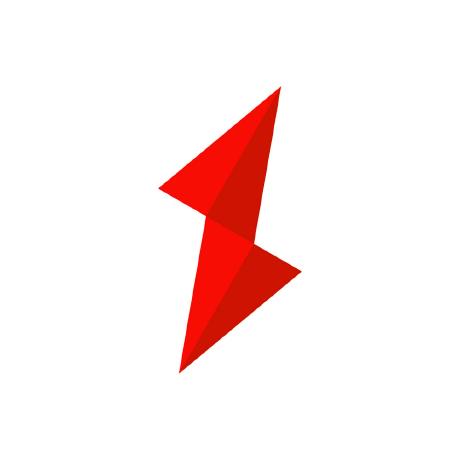CDN vs. API: What's the Difference and How Do They Work Together?
July 31, 2025
Key Takeaways
- CDN (Content Delivery Network): A globally distributed network of servers designed to deliver static content (like images, CSS, JavaScript files) to users from a location geographically close to them. Its primary goal is to reduce latency and accelerate website load times.
- API (Application Programming Interface): A contract or set of rules that allows different software applications to communicate and exchange dynamic data. Its primary goal is to enable interaction, execute business logic, and share information in real time.
- Core Distinction: A CDN delivers unchanging files for speed; an API facilitates two-way, logic-driven conversations.
- Synergy, Not Opposition: The best architectures use both. A CDN serves the static frontend shell of an application, while APIs provide the dynamic data that populates it.
- Modern Architecture: A powerful pattern involves layering a CDN, an API gateway, and backend APIs. The CDN handles global delivery and broad security, while the API gateway provides fine-grained control, authentication, and traffic management for API requests.
Introduction: The Distributor vs. The Negotiator
As a developer building a modern web application, you face a common architectural challenge. Your app needs to load the React library, display high-resolution product images, and fetch personalized account details for a logged-in user. Which technology handles which task? Do you use a Content Delivery Network (CDN) for everything? Or does it all go through an Application Programming Interface (API)?
This isn't just a theoretical question. Choosing the wrong tool for the job can lead to sluggish performance, bloated server costs, and glaring security holes. The confusion often stems from the fact that both CDNs and APIs are involved in sending data over the internet, but their purpose, content type, and methods are fundamentally different.
This article will bring clarity to the CDN vs. API debate. We'll define a CDN as a global distribution system optimized for static content and an API as a communication contract built for dynamic data exchange. One is a silent, efficient distributor; the other is an interactive negotiator. More importantly, we'll move beyond the "vs." and show you how these two powerful technologies work together in a modern stack—often orchestrated by an API gateway—to create fast, secure, and scalable applications.
Defining the Core Concepts: Distribution vs. Interaction
To understand how they work together, we must first establish their distinct identities.
What is a Content Delivery Network (CDN)? The Global Distribution System
A CDN is a geographically distributed network of proxy servers that cache content. Its sole purpose is to improve performance and availability by bringing content physically closer to your users.
Analogy: Imagine a bestselling book published from a single warehouse in New York. If readers from Japan, Australia, and Germany all order it, the shipping will be slow and expensive. A CDN is like the publisher printing copies of that book and placing them in local bookstores all over the world. When a reader requests the book, they get it from their nearest store, reducing delivery time from days to hours.
In this analogy, the book is a static asset—a file that doesn't change for different users. CDNs excel at delivering these types of files:
- Images:
.jpg,.png,.gif,.webp - Stylesheets:
.css - JavaScript Files:
.js(e.g., framework libraries like React or utility libraries like Lodash) - Videos and Fonts:
.mp4,.woff2
When you include a popular library in your project via a CDN, you're not fetching it from your own server. You're fetching it from a highly optimized server from providers like Cloudflare, Akamai, or Google, which is likely much closer to the end-user.
<!-- The user's browser fetches this static script from the nearest Cloudflare edge server, not your application server. This is fast and reduces load on your origin. --> <script src="https://cdnjs.cloudflare.com/ajax/libs/react/17.0.2/umd/react.production.min.js"></script>
What is an Application Programming Interface (API)? The Rules of Engagement
An API is a set of rules and definitions that allows two software components to communicate with each other. It's an interface that exposes specific functionality or data from a service, without exposing the underlying implementation details.
Analogy: An API is like a restaurant's menu. The menu (API documentation) lists what dishes you can order (available functions or endpoints), specifies any required choices like "rare" or "well-done" (request parameters), and describes what you'll get (the data structure of the response). You, the customer (client application), don't need to know the kitchen's secret recipe (the business logic). You just need to follow the menu to make a valid order and receive your food.
APIs are designed for dynamic data—information that is personalized, changes frequently, or is generated by server-side logic in real time:
- A user's profile information (
/api/v1/users/me) - The current items in a shopping cart
- The results of a database search
- A confirmation that a payment was successfully processed
This Python snippet demonstrates a client making a request to a public API to get a list of posts—data that is stored in a database and served dynamically.
import requests # Define the API endpoint to fetch dynamic data api_url = "https://jsonplaceholder.typicode.com/posts/1" # The server receives this request, finds post #1 in its database, # formats it as JSON, and sends it back. response = requests.get(api_url) dynamic_data = response.json() print(f"Title: {dynamic_data['title']}")
The Fundamental Divide: Static Assets vs. Dynamic Data
| Feature | Content Delivery Network (CDN) | Application Programming Interface (API) |
|---|---|---|
| Primary Purpose | Accelerate content delivery | Enable communication and data exchange |
| Content Type | Static (images, CSS, JS files) | Dynamic (user data, search results) |
| Key Metric | Latency (Time-to-First-Byte) | Response Time (Server Processing Time) |
| Core Technology | Caching and Geographic Routing | Business Logic and Database Interaction |
| Interaction | Largely one-way (server to client) | Two-way (client requests, server responds) |
| Typical Providers | Akamai, Cloudflare, Google Cloud CDN | Stripe, Twilio, Your own backend services |
Choosing the Right Tool for Performance and Functionality
Understanding the definitions is one thing; appreciating the consequences of choosing incorrectly is another. Using the right tool for the job is critical for building a high-quality application.
The Case for a CDN: The Need for Speed and Scale
-
Drastically Improved Performance: The primary driver for using a CDN is speed. By serving assets from an edge server near the user, a CDN can shave hundreds of milliseconds—or even seconds—off page load times. For an e-commerce site, studies by Deloitte have shown that even a 0.1-second improvement in site speed can boost conversion rates by 8%. This performance gain directly impacts user experience and SEO rankings.
-
Reduced Origin Server Load: Every image, CSS file, and JavaScript library that a CDN serves is one less request that your origin server has to handle. This offloading of traffic is immense. If you have a 1MB hero image on your homepage that gets 1,000 views per hour, a CDN saves your server from transmitting 1GB of data every hour, allowing it to dedicate its precious CPU and bandwidth to what it does best: running your business logic via APIs.
-
Enhanced Reliability and Availability: CDNs are, by nature, highly distributed. If a server in one region experiences an outage, traffic can be automatically rerouted to the next-closest healthy server. This provides a layer of fault tolerance that is very difficult and expensive to build yourself.
The Case for an API: The Need for Interaction and Logic
-
Powering Modern Applications: Single Page Applications (SPAs) and mobile apps are essentially static shells. They are brought to life by API calls. When you log into an application, check your messages, or "like" a photo, you are executing an API call that processes logic and manipulates data on the backend. Without APIs, modern applications would be little more than static brochures.
-
Enabling the Digital Economy: APIs are the connective tissue of the internet. When your application processes a credit card, it's not doing the complex work of financial validation itself; it's making a secure API call to a service like Stripe or Braintree. When it sends a text message notification, it's using the Twilio API. APIs allow you to integrate powerful, specialized services into your own application without having to build them from scratch.
-
Decoupling Systems for Agility: In a microservices architecture, individual services (e.g., User Service, Inventory Service, Payment Service) communicate with each other through well-defined APIs. This decoupling allows teams to develop, deploy, and scale their services independently, leading to faster innovation.
The Cost of Getting It Wrong
-
Serving large static files from your API server: Imagine a user requests a 20MB video tutorial. If your Node.js application server tries to read this file from disk and stream it, that single request can tie up a process thread, blocking it from handling other critical requests like user logins. This is inefficient, slow for the user, and a classic anti-pattern. This is a job for a CDN.
-
Trying to cache personalized data on a CDN: You cannot cache a user's shopping cart data (
/api/cart/user-123) on a public CDN edge server. Not only is this a massive security and privacy violation, but the data would also be instantly stale as soon as the user adds another item. This requires a real-time API call.
Architecting CDNs, APIs, and Gateways Together
The most sophisticated architectures don't pit CDN vs. API. They layer them intelligently, often with an API gateway acting as the crucial intermediary. This creates a robust, secure, and high-performance system.
The Modern Layered Architecture
Here is a standard, battle-tested pattern for a modern web application:
graph TD
User[End User] -->|1. Request for index.html, styles.css| CDN[Content Delivery Network Edge]
CDN -- served from cache --> User
subgraph Your Infrastructure
APIGateway[API Gateway]
subgraph Backend Services
AuthSvc[Auth Service]
ProductSvc[Product Service]
UserSvc[User Service]
end
end
User -->|2. API call: GET /api/user/profile| CDN
CDN -->|Forwards to origin| APIGateway
APIGateway -- validates token, rates limit --> AuthSvc
APIGateway -- routes request --> UserSvc
UserSvc --> APIGateway
APIGateway --> CDN
CDN --> User
style CDN fill:#cde,stroke:#333,stroke-width:2px
style APIGateway fill:#f9f,stroke:#333,stroke-width:2px
-
Layer 1 (The Edge): The CDN. The user's first point of contact. The CDN immediately serves all static assets it has cached (HTML, CSS, JS, images). For any request it can't handle (like an API call), it forwards it to your origin.
-
Layer 2 (The Control Plane): The API Gateway. This is the single entry point for all dynamic API calls. Instead of exposing all your microservices to the internet, you expose only the gateway. Its job is to manage and secure all incoming API traffic.
-
Layer 3 (The Origin): Backend APIs. These are your microservices that contain the core business logic. They are shielded from direct public access, receiving traffic only from the trusted API gateway.
Best Practice 1: Cache API GET Responses at the Edge
While we've established that APIs deliver dynamic data, many API responses are "dynamically generated" but "statically served" for a period of time. You can leverage the CDN to cache these responses.
Consider an e-commerce site with an API endpoint GET /api/products/categories. The list of categories (e.g., "Electronics," "Books," "Clothing") only changes when an administrator modifies it—perhaps a few times a day. For thousands of users browsing the site, the response is identical.
You can instruct the CDN to cache this response by setting the Cache-Control HTTP header in your API gateway or service:
Cache-Control: public, max-age=3600.
When the CDN sees this header, it caches the JSON response at its edge locations for 3600 seconds (1 hour). The first user to request it triggers a call to your origin. The next thousand users in that hour get the response instantly from the CDN edge, with near-zero latency. This simple technique can massively reduce the load on your backend and dramatically improve perceived performance for your users.
Best Practice 2: Use the CDN as a Web Application Firewall (WAF)
A modern CDN is more than just a cache; it's a powerful security shield. Most enterprise-grade CDNs like Cloudflare and Akamai include a Web Application Firewall (WAF). This WAF inspects all incoming traffic—including API requests forwarded to your origin—for common attack patterns like:
- SQL Injection (SQLi)
- Cross-Site Scripting (XSS)
- Malicious bot traffic
- Denial-of-Service (DoS) attempts
By enabling the CDN's WAF, you filter out a huge volume of malicious traffic before it ever reaches your API gateway or backend services. This is a critical first line of defense that hardens your entire application posture.
Best Practice 3: Centralize Fine-Grained Control with an API Gateway
While the CDN provides broad caching and security, the API gateway provides the specific, granular control required to manage your APIs effectively. After a request passes through the CDN, the API gateway takes over.
sequenceDiagram
participant Client
participant CDN
participant APIGateway as API Gateway (e.g., Apache APISIX)
participant BackendAPI as Backend API
Client->>CDN: GET /api/v1/orders/42
Note over CDN: WAF scan passes.<br/>Not a cacheable static asset.<br/>Forwards to origin.
CDN->>APIGateway: GET /api/v1/orders/42
Note over APIGateway: Manages the API lifecycle.
APIGateway->>APIGateway: 1. Authentication (JWT Plugin)
APIGateway->>APIGateway: 2. Authorization (Checks user scope)
APIGateway->>APIGateway: 3. Rate Limiting (Checks user quota)
Note over APIGateway: All checks pass.
APIGateway->>BackendAPI: Proxies clean request
BackendAPI-->>APIGateway: 200 OK (Order Data)
APIGateway-->>CDN: 200 OK (Order Data)
CDN-->>Client: 200 OK (Order Data)
The gateway's essential responsibilities include:
- Authentication & Authorization: The gateway is the right place to validate credentials like API keys or JWTs. It ensures that only authenticated clients can access your APIs.
- Rate Limiting & Throttling: The gateway protects your backend services from being overwhelmed by enforcing usage policies (e.g., "Free tier users get 10 requests per minute; Premium users get 500").
- Routing & Composition: It intelligently routes incoming requests like
/users/*to the User Service and/inventory/*to the Inventory Service. It can even compose responses by fetching data from multiple services and returning a single aggregated response. - Observability: The gateway provides a central point to log all API traffic, collect metrics, and trace requests, which is invaluable for debugging and monitoring.
This clear separation of concerns—CDN for global delivery, Gateway for API control—is the foundation of a scalable and resilient architecture. Choosing between providers like Cloudflare and Google Cloud CDN often comes down to your specific needs and existing infrastructure.
Conclusion: Powerful Allies, Not Opponents
A CDN and an API are not opposing forces; they are specialized and powerful allies in your architectural toolkit. A CDN is your global distribution workhorse, optimized for delivering static assets with maximum speed and reliability. An API is your dynamic interaction engine, enabling the complex business logic and data exchange that make your application functional.
The most effective modern applications don't choose between them—they masterfully orchestrate both. By placing a CDN at the edge to accelerate the frontend and shield the backend, and an API gateway like Apache APISIX as a central control plane to manage API traffic, you create a layered architecture that is performant, secure, and built to scale. Understanding this synergy is no longer optional; it's a core competency of an expert software architect.