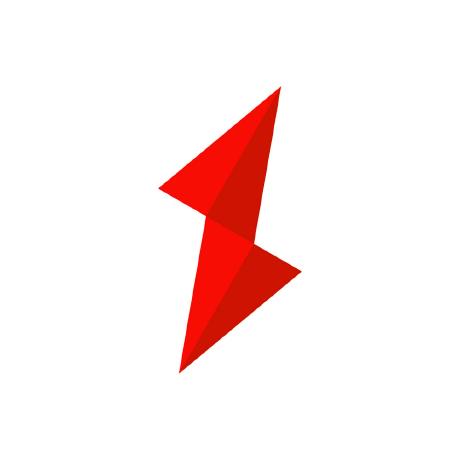6 Common API Gateway Monitoring Mistakes
April 3, 2025
Introduction
API gateways are the lifeblood of modern applications, managing traffic between clients and backend services. However, inadequate monitoring of these gateways leaves businesses vulnerable to severe consequences—including system outages, security vulnerabilities, and diminished user satisfaction.
This blog explores 6 common API gateway monitoring mistakes and provides actionable solutions to ensure reliability, performance, and security.
Mistake 1: Overlooking Granular Error Tracking
The Issue
Relying on generic metrics like "4XX errors" without distinguishing between specific codes (e.g., 401 vs. 403) can mask critical issues. For example, a surge in 401 errors may indicate authentication failures, while 403 errors could signal permission misconfigurations.
Solution
-
Enable Access Logging: Configure API Gateway to log detailed error codes and context.
-
Use CloudWatch Metric Filters: Create custom alarms for specific status codes.
Example
A legacy application experienced silent failures due to disabled OAuth scopes. Generic 4XX metrics masked the root cause, but enabling access logs revealed a spike in 401 errors, prompting a fix.
Mistake 2: Ignoring Backend Service Health
The Issue
Failing to monitor upstream services (e.g., Lambda, databases) can lead to cascading failures. For instance, Lambda timeouts or malformed JSON responses can cause 502 errors.
Solution
-
Track IntegrationLatency: Compare gateway latency with backend latency to isolate issues.
-
Implement Health Checks: Use tools like AWS CloudWatch to monitor dependencies.
Example
A SaaS platform faced intermittent 502 errors due to Lambda functions returning malformed JSON. Monitoring backend health revealed the issue, allowing developers to fix the response formatting.
Best Practice: Use circuit breakers (e.g., Hystrix) to prevent gateway overload during upstream failures.
Mistake 3: Neglecting Real-Time Alerts
The Issue
Passive dashboards fail to notify teams of critical issues until it's too late. For example, a sudden spike in 429 errors (throttling) may go unnoticed until users start complaining.

Solution
-
Configure CloudWatch Alarms: Trigger alerts for 4XX/5XX spikes.
-
Automate Notifications: Use Lambda functions to parse logs and send SNS notifications.
Example
A fintech company set up real-time alerts for 429 errors, enabling them to adjust rate limits before users experienced delays.
Tool Recommendation: Use Blue Matador for dynamic alerts based on historical trends.
Mistake 4: Skipping Log Retention and Analysis
The Issue
Without proper log retention, diagnosing intermittent errors becomes nearly impossible. Truncated logs due to size limits (e.g., 1024 bytes) can mask root causes.
Solution
-
Enable CloudWatch Execution Logs: Set retention policies to retain logs for 30+ days.
-
Use Structured Logging: Include fields like
errorMessageandresponseLatencyin JSON format.
Example
A gaming platform resolved a recurring issue by analyzing retained logs, which revealed a pattern of database connection failures during peak hours.
Data Insight: Companies with structured logging report a 40% reduction in mean time to resolution (MTTR).
Mistake 5: Misconfiguring Permissions and Throttling
The Issue
Overlooking IAM roles or usage plan limits can lead to unauthorized requests or throttling. For example, missing API keys or exceeded rate limits can cause 403 errors.
Solution
-
Audit IAM Policies: Ensure API Gateway has rights to invoke backend services.
-
Monitor Throttling Metrics: Align usage plans with traffic patterns.
Example
An e-commerce app experienced 403 errors due to expired API keys. Regular audits and automated key rotation resolved the issue.
Best Practice: Use Infrastructure-as-Code (IaC) to automate permission configurations.

Mistake 6: Failing to Monitor Latency Trends
The Issue
Gradual latency increases often go unnoticed, degrading user experience over time. For example, unoptimized Lambda code or network delays can cause latency spikes.
Solution
-
Track Latency Metrics: Use CloudWatch to monitor
LatencyandIntegrationLatency. -
Use Distributed Tracing: Tools like AWS X-Ray help identify bottlenecks.
Example
A streaming service reduced checkout latency by 25% by optimizing Lambda code, identified through latency trend analysis.
Benchmark: Leading platforms aim for <100ms latency for GET requests and <500ms for POST requests.
Best Practices to Avoid These Mistakes
-
Automate Monitoring: Use IaC tools like Terraform to deploy consistent monitoring configurations.
-
Combine Active and Passive Monitoring: Use health checks alongside logs and metrics.
-
Leverage AI-Driven Tools: Tools like Blue Matador dynamically adjust alerts based on trends.
Conclusion
Poor API gateway monitoring can lead to costly outages, security breaches, and lost revenue. By avoiding these six common mistakes and adopting proactive strategies, DevOps teams can ensure reliability, performance, and scalability.