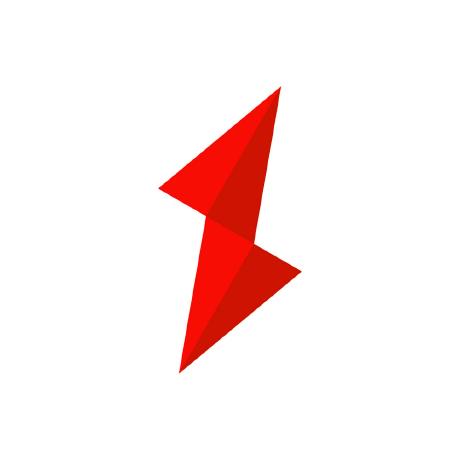Top Tools for API Automation Testing: Postman vs. Katalon
November 5, 2025
Key Takeaways
- Core Focus: Postman is an API-first tool, excelling at API development, exploration, and developer-led automated testing. Katalon Studio is a unified testing platform designed for QA teams, treating API testing as one part of a larger end-to-end strategy that includes Web and Mobile.
- User and Skills: Postman is ideal for developers and tech-savvy QA engineers comfortable with JavaScript. Katalon caters to a broader QA audience with its low-code, keyword-driven approach, while still offering a full-code experience with Groovy/Java for advanced automation engineers.
- Workflow: Postman's automation workflow is code-centric, using JavaScript assertions within collections that are run via its command-line tool, Newman. Katalon offers a dual workflow, allowing testers to build tests via a no-code UI or switch to a full script view.
- Beyond the Tools: A complete API testing strategy also requires testing the infrastructure itself. An API gateway is a critical part of the test environment, enabling teams to validate security policies, mock services, and inject faults.
Postman vs. Katalon: A Quick Introduction
In today's digital economy, APIs are the connective tissue linking microservices, powering mobile applications, and enabling entire ecosystems of digital transformation. As research highlights, large companies are often tasked with managing hundreds, if not thousands, of internal and external APIs. This explosion in API usage means that robust, automated API testing is no longer a luxury—it's a critical necessity for ensuring performance, security, and reliability.
When it comes to choosing a tool for this task, two names frequently surface: Postman and Katalon.
- Postman: What began as a simple REST client has evolved into the de facto standard for the entire API lifecycle. It's an indispensable tool on the desktops of millions of developers for API exploration, manual testing, documentation, and increasingly, automation. Its roots are firmly planted in the developer experience.
- Katalon Studio: This is a unified, QA-focused automation platform. Unlike Postman's API-first origins, Katalon was built from the ground up to support end-to-end testing across Web UI, Mobile, and Desktop applications, with API testing as a core component of its comprehensive offering.
The goal of this article isn't to declare a single "winner." Postman and Katalon are both excellent tools, but they were built with different philosophies and for different primary users. Our goal is to provide a detailed comparison to help your developers, QA teams, and automation engineers choose the right tool for your specific project needs, team skills, and overall testing strategy.
Head-to-Head Comparison: Choosing the Right Tool for the Job
Postman and Katalon approach API testing from different starting points. Postman empowers the developer who needs to quickly validate an endpoint they just built. Katalon empowers the QA team tasked with building a comprehensive, long-term regression suite that covers multiple application layers. This fundamental difference in philosophy is reflected across their features.
This table provides a high-level breakdown of their key characteristics:
| Feature | Postman | Katalon Studio |
|---|---|---|
| Primary User | Developers, API Architects, Tech-savvy QA | QA Teams, Automation Engineers, Testers with mixed coding skills |
| Core Focus | API-first development & testing. Strong for exploratory testing and focused API automation. | Unified end-to-end testing. Treats API testing as one part of a larger Web, Mobile, and Desktop test strategy. |
| Ease of Use | Very easy to start for manual requests. Automation requires JavaScript knowledge. | Low-code "Manual View" for beginners, "Script View" for advanced users. Steeper initial learning curve than Postman's manual client. |
| Scripting Language | JavaScript. Uses a pm.* API for assertions within the test sandbox. | Groovy (a Java-based language). Also supports Java and JavaScript for test creation. |
| Key Features | GUI for request building, Collections for test organization, Newman for CLI/CI-CD execution, Mock servers. | Object Spy for UI testing, Record & Playback, Keyword-driven testing, BDD/Cucumber support, Data-driven testing wizard. |
| Testing Scope | Primarily focused on API testing. | Web UI, API, Mobile (iOS/Android), and Desktop (Windows) testing in a single platform. |
| CI/CD Integration | Excellent via Newman, a command-line collection runner that integrates into any pipeline. | Native CI/CD integrations (Jenkins, Azure DevOps, etc.) and a command-line runner (Katalon Runtime Engine). |
| Pricing Model | Strong free tier for individuals and small teams. Paid plans for collaboration, more mock calls, etc. | Offers a free version. Paid plans (Platform/Enterprise) are required for advanced features, broader collaboration, and enterprise support. |
Practical Workflows: From a Single Request to Full Automation
To truly understand the differences, let's walk through how you would create and automate a simple API test in each tool. We'll test a GET request to the public JSONPlaceholder API to retrieve a user and validate the response.
The Postman Workflow: Code-based and Developer-Centric
The Postman automation workflow is a natural extension of its manual testing process. A developer builds a request in the GUI and then moves to the Tests tab to write assertion scripts using JavaScript and the built-in pm.* API. These requests are then grouped into "Collections," which form the test suites that can be automated.
For instance, after sending a GET request to https://jsonplaceholder.typicode.com/users/1, you would write the following in the Tests tab:
// Postman Test Example // Written in the "Tests" tab for a request // Check for a 200 OK status code pm.test("Status code is 200", function () { pm.response.to.have.status(200); }); // Parse the JSON response body const responseJson = pm.response.json(); // Assert that a specific property exists and has the correct type pm.test("User ID is a number", function () { pm.expect(responseJson.id).to.be.a('number'); }); // Assert a specific value in the response pm.test("Username is correct", function () { pm.expect(responseJson.username).to.eql("Bret"); });
To integrate this into a CI/CD pipeline, Postman uses Newman, its command-line collection runner. After exporting your collection, you can run all the tests within it from any terminal or build server with a simple command:
# Example of running a Postman collection in CI/CD newman run my_api_tests.postman_collection.json --environment production.postman_environment.json
The Katalon Workflow: Flexible for All Skill Levels
Katalon's key strength is its dual-interface approach, which is designed to accommodate testers with varying levels of technical skill. It acknowledges that a testing team can be composed of manual testers, automation beginners, and seasoned developers. This philosophy of unifying different testing types and skill levels is a powerful trend in modern automation frameworks.
graph TD
A([Start: New API Request]) --> B{Choose View}
B --> C["Manual View<br>(Keyword-driven, No-code)"]
B --> D["Script View<br>(Full Groovy/Java code)"]
C --> E[Add Keywords]
E --> G[Run Test]
D --> F[Write Custom Script]
F --> G
style C fill:#d5f5e3,stroke:#27ae60
style D fill:#e6f3ff,stroke:#528bff
- Manual View: A tester can build an entire API test case using a keyword-driven table. They select keywords like
Send RequestandVerify Status Codefrom a dropdown menu and provide the necessary parameters. This allows for the creation of powerful tests without writing a single line of code. - Script View: At any time, the tester can switch to the Script View. This reveals the underlying Groovy code for the test case, allowing advanced users to add complex conditional logic, custom error handling, or integrate with external Java libraries.
Here is what the same test looks like in Katalon's Script View:
// Katalon Studio Test Example (Script View) import com.kms.katalon.core.webservice.keyword.WSBuiltInKeywords as WS import com.kms.katalon.core.webservice.model.RequestObject import com.kms.katalon.core.webservice.model.ResponseObject // The Request Object is typically built in the GUI and stored in the Object Repository RequestObject ro = findTestObject('api/users/GetUser') // Send the request and store the response ResponseObject response = WS.sendRequest(ro) // Use built-in keywords for common assertions WS.verifyResponseStatusCode(response, 200) // Verify a specific value in the response body using JSONPath WS.verifyElementPropertyValue(response, 'username', 'Bret') // You can also add more complex assertions using Groovy/Java code assert response.getHeaderFields().get('Content-Type').contains('application/json')
For automation, Katalon projects are packaged and executed in CI/CD pipelines using the Katalon Runtime Engine (KRE), its command-line tool for headless execution.
Beyond the Tools: The Role of an API Gateway in Testing
Choosing between Postman and Katalon is only one part of building a mature API testing strategy. Your automated tests are only as good as the environment they run in. A modern API gateway, like the open-source Apache APISIX, is not just a production tool; it's a critical piece of your entire testing infrastructure.
By routing your test traffic through a gateway, you can unlock more sophisticated and realistic testing scenarios:
- Test Your Gateway Policies: Your gateway configuration is code and should be tested. Use your automation suite to directly validate your gateway rules. Can you write a test in Postman to confirm that your rate-limiting plugin correctly returns a
429 Too Many Requestserror after 100 requests? Can you use Katalon to verify that your JWT authentication plugin properly rejects a request with an expired token? - Enable Realistic Mocking and Staging: An API gateway gives you fine-grained control over your test environment. You can dynamically configure it to:
- Route traffic for a specific API path (e.g.,
/users) to a stable mock server while allowing all other paths to hit the real, live backend service. - Inject fault conditions like
503 Service Unavailableerrors or add artificial latency to specific routes to test the resilience and fallback logic of your client applications.
- Route traffic for a specific API path (e.g.,
Conclusion: The Right Tool for a Winning API Strategy
The "Postman vs. Katalon" debate doesn't have a single winner because they are designed to solve different problems for fundamentally different teams. The correct choice depends entirely on your context.
- Choose Postman for developer-led testing, API exploration, and for teams that want to tightly integrate API validation directly into the development and code review workflow. Its ubiquity and simplicity for developers make it an unbeatable tool for getting started with API testing.
- Choose Katalon for dedicated QA teams that are responsible for building comprehensive, long-term regression suites. Its ability to combine API, Web, and Mobile tests into a single project and empower testers of all skill levels is its greatest strength.
Ultimately, the choice of tool is just one step. A successful API strategy requires a holistic approach that includes robust automation, comprehensive monitoring, and a secure, flexible control plane to manage the entire API lifecycle. An API gateway is the linchpin that connects your development, testing, and production environments, giving you the confidence to ship reliable services faster.