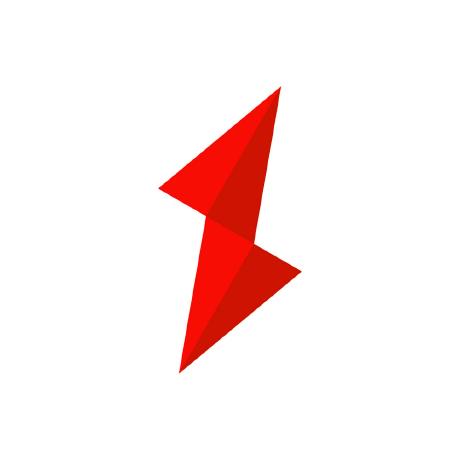OpenAPI vs Swagger: What's the Real Difference?
October 28, 2025
Key Takeaways
- OpenAPI is the Specification: The OpenAPI Specification (OAS) is the official, vendor-neutral standard for describing RESTful APIs. It is a set of rules for a
YAMLorJSONfile that defines your API's endpoints, operations, and data models. It is governed by the Linux Foundation. - Swagger is the Toolset: Swagger is a brand name for a popular suite of tools (both open-source and commercial) from SmartBear Software that help you work with the OpenAPI Specification.
- They Work Together: You don't choose between OpenAPI and Swagger. You write an API definition file following the OpenAPI Specification, and then you use Swagger Tools (like Swagger UI and Swagger Codegen) to visualize, document, and build around it.
- History is the Cause of Confusion: The specification was originally called the "Swagger Specification." In 2015, it was donated to the open-source community and renamed the OpenAPI Specification, but the "Swagger" brand name for the tools remained, creating the naming confusion we see today.
The Core Distinction: A Blueprint vs. A Toolbox
You've been tasked with documenting your new REST API. Your team lead mentions "using Swagger," but the system architect insists that the project must "adhere to the OpenAPI Specification v3." Are they the same thing? Are they alternatives? It's one of the most persistent points of confusion for developers, but the answer is surprisingly simple.
Let's clear it up right now: OpenAPI is the standard; Swagger is the brand of tools that use that standard.
Think of it this way:
- The OpenAPI Specification (OAS) is like the globally recognized standard for a USB-C port. It's a formal specification that dictates the exact physical dimensions, pin layout, and electrical protocols. This standard ensures that any USB-C device, from any manufacturer, will work with any USB-C port.
- Swagger Tools are like a specific brand of products—say, Anker or Belkin—that create cables, chargers, and hubs that are built according to the USB-C standard.
The OpenAPI Specification is the blueprint that describes your API in a structured, language-agnostic format. It is simply a text file, usually named openapi.yaml or openapi.json. The Swagger tooling ecosystem consists of software that can read that blueprint and do powerful things with it.
This relationship can be visualized as follows:
graph TD
subgraph "OpenAPI Initiative (Linux Foundation)"
OAS["OpenAPI Specification<br/>(openapi.yaml / .json)"]
end
subgraph "SmartBear's Swagger Tools"
Editor["Swagger Editor"]
UI["Swagger UI"]
Codegen["Swagger Codegen"]
end
subgraph "Broader Ecosystem"
Gateway["API Gateways<br/>(e.g., Apache APISIX)"]
Testing["Testing Tools"]
Other["Other Codegen Tools"]
end
OAS --> Editor
OAS --> UI
OAS --> Codegen
OAS -. "is consumed by" .-> Gateway
OAS -. "is consumed by" .-> Testing
OAS -. "is consumed by" .-> Other
style OAS fill:#e6f3ff,stroke:#528bff,stroke-width:2px
As the diagram shows, the OpenAPI Specification is the central artifact. Tools from the Swagger suite and the wider API ecosystem consume this specification file to automate various parts of the development lifecycle.
A Brief History: Why Are There Two Names?
To fully grasp the distinction, understanding the history is essential. The confusion isn't random; it's a direct result of the project's successful evolution from a single tool into an industry-wide standard.
In the Beginning, There Was Swagger
The story begins in 2011. While working at the dictionary company Wordnik, a software engineer named Tony Tam developed a simple way to describe his company's RESTful APIs. This project, which included the specification format and the tooling to visualize it, was called Swagger. The goal was to make APIs easier for humans and machines to understand. For several years, "Swagger" referred to the entire ecosystem: the specification itself (e.g., Swagger 1.2, Swagger 2.0), the interactive documentation UI, and the code generators. It was a single, unified project that gained immense popularity.
The Pivotal Moment: Donating the Specification
By 2015, the Swagger Specification had become the de facto standard for API description. The project had been acquired by SmartBear Software, which recognized that for the specification to achieve true, universal adoption, it needed to be vendor-neutral. A single company controlling such a critical standard could stifle innovation and competition.
In a landmark move, SmartBear donated the Swagger Specification to the open-source community. This led to the formation of the OpenAPI Initiative (OAI) under the governance of the Linux Foundation. Major industry players, including Google, Microsoft, IBM, PayPal, and Capital One, joined as founding members to shepherd the specification's future.
timeline
title The Evolution from Swagger to OpenAPI
2011 : Swagger project created by Tony Tam at Wordnik.
2014 : Swagger 2.0 released, gaining massive adoption.
2015 : SmartBear acquires the Swagger project.<br>The specification is donated to the Linux Foundation.
2016 : The OpenAPI Initiative (OAI) is formed.<br>The specification is officially renamed "OpenAPI Specification."
2017 : OpenAPI Specification 3.0.0 is released, the first major version under the new name.
2021 : OpenAPI Specification 3.1.0 is released, enhancing compatibility with JSON Schema.
The Rebranding and the Aftermath
With the formation of the OAI, a name change was necessary to reflect the new open governance model. The Swagger 2.0 specification was evolved, and the next version was released as the OpenAPI Specification 3.0.
SmartBear continued to develop and maintain its highly popular toolset—the Editor, the UI, and Codegen—under the Swagger brand. These tools were updated to fully support the new OpenAPI Specification 3.0 and beyond.
This created the split we have today and is the source of all the confusion:
- OpenAPI Specification: The open, community-driven standard for describing APIs.
- Swagger: The most well-known brand of tools that help you create and interact with OpenAPI-compliant API descriptions.
This separation was crucial for the health of the entire API ecosystem. A vendor-neutral standard ensures that tools from different companies can interoperate. This means an API gateway like the open-source Apache APISIX, a CI/CD pipeline built with Jenkins, and a testing tool like Postman can all "speak" the same language, creating a powerful, automated, and non-proprietary API lifecycle.
How to Use OpenAPI and Swagger for a Modern API Workflow
Understanding the difference is good, but seeing how they work together is better. Adopting a "design-first" (or "contract-first") approach with OpenAPI and Swagger can revolutionize your team's workflow, improve API quality, and dramatically accelerate development.
Here's a practical, step-by-step guide to a modern API workflow:
flowchart TD
A["1. Design Contract<br/>in `openapi.yaml`"] --> B
B{"Visualize and Validate<br/>with <b>Swagger Editor/UI</b>"}
B --> C["2. Generate Server Stubs<br/>with <b>Swagger Codegen</b>"]
B --> D["3. Generate Client SDKs<br/>with <b>Swagger Codegen</b>"]
A --> E["4. Automate Gateway Config<br/>with <b>Apache APISIX</b>"]
subgraph Development
C & D
end
subgraph Management
E
end
Step 1: Design Your Contract with an OpenAPI Specification File
Instead of writing backend code first, you begin by defining your API's "contract" in an openapi.yaml file. This file becomes the single source of truth for your API. This approach offers several advantages:
- Parallel Development: Frontend, backend, and QA teams can work in parallel because they all have a clear, definitive contract to code against.
- Early Feedback: Stakeholders can review the API design before a single line of code is written, catching design flaws early when they are cheap to fix.
- Enforced Consistency: The contract enforces consistency across all endpoints in naming conventions, error responses, and data structures.
Let's create a simple but realistic OpenAPI document for a basic "Task Management" API.
# openapi.yaml openapi: 3.0.3 info: title: Task Management API version: 1.0.0 paths: /tasks: get: summary: List all tasks responses: '200': content: application/json: schema: { $ref: '#/components/schemas/Tasks' } post: summary: Create a new task requestBody: content: application/json: schema: { $ref: '#/components/schemas/NewTask' } responses: '201': content: application/json: schema: { $ref: '#/components/schemas/Task' } components: schemas: Task: type: object properties: id: { type: string, format: uuid } title: { type: string } is_completed: { type: boolean } Tasks: type: array items: { $ref: '#/components/schemas/Task' } NewTask: type: object properties: title: { type: string }
Step 2: Visualize, Validate, and Document with Swagger Tools
Now that you have your contract, you can use the Swagger tools to bring it to life.
-
Swagger Editor: You can copy and paste the YAML above into the web-based Swagger Editor. It provides real-time validation, checking your syntax against the OpenAPI Specification and highlighting any errors. On the right-hand side, it renders a live preview of what your documentation will look like.
-
Swagger UI: This is the crown jewel of the Swagger toolset. Swagger UI takes your
openapi.yamlfile and generates beautiful, interactive API documentation that you can host for your consumers. Teams can see all available endpoints, their parameters, expected request bodies, and possible response models. Most importantly, developers can make live API calls directly from the browser documentation, providing an incredible testing and discovery experience.
Step 3: Accelerate Development and Testing with Codegen
Here is where the automation truly kicks in. The Swagger Codegen tool (or other open-source alternatives like openapi-generator) can parse your openapi.yaml file and generate a vast amount of boilerplate code automatically.
- Server Stubs: Need to build your API in Go, Python, or Java? Codegen can generate the basic server-side code, including all the models and API interfaces, so your developers can jump straight to implementing the business logic instead of writing plumbing code.
- Client SDKs: Need your frontend team to consume the API? Generate a ready-to-use client library in TypeScript, Java, or over 40 other languages. This eliminates the need to write HTTP request logic by hand and ensures the client stays in sync with the API contract.
By using Codegen, you not only save hundreds of hours of development time but also reduce the risk of human error.
Step 4: Automate Gateway Configuration and Management
The value of the OpenAPI Specification extends far beyond documentation and code generation; it is a cornerstone of modern API management. An API gateway acts as the single entry point for all your backend services, responsible for security, traffic control, and observability.
This is where the contract-first approach delivers its final, powerful payoff.
Modern, cloud-native API gateways like the open-source Apache APISIX can directly import your openapi.yaml file. With a single command or API call to the gateway, you can:
- Automate Route Creation: The gateway will automatically create routes for every path and method defined in your spec.
- Apply Security Policies: You can use annotations within your OpenAPI file (or a separate configuration) to automatically apply security plugins like JWT authentication, API key checks, or OAuth 2.0 validation to specific endpoints.
- Configure Rate Limiting & Resilience: Automatically configure rate-limiting, circuit breaking, and retry policies based on your API's design.
- Synchronize Everything: This process ensures there is zero drift between your documentation and your deployed gateway configuration. When you update the API contract, you can automatically update the gateway rules, creating a seamless and error-proof GitOps-style workflow for API management.
Conclusion: Use the Specification, Leverage the Tools
So, when it comes to "OpenAPI vs. Swagger," the correct answer isn't to choose one—it's to understand their symbiotic relationship. The debate is a false dichotomy. The real takeaway is to embrace a modern, specification-driven API lifecycle.
You should always write your API contract using the OpenAPI Specification as the vendor-neutral, community-owned standard. It is the bedrock of a robust and scalable API strategy.
Then, you leverage powerful tools—whether from the Swagger suite or the wider open-source ecosystem—to bring that specification to life. Use them to generate documentation, create server and client code, and, most critically, to automate the configuration of your API gateway.